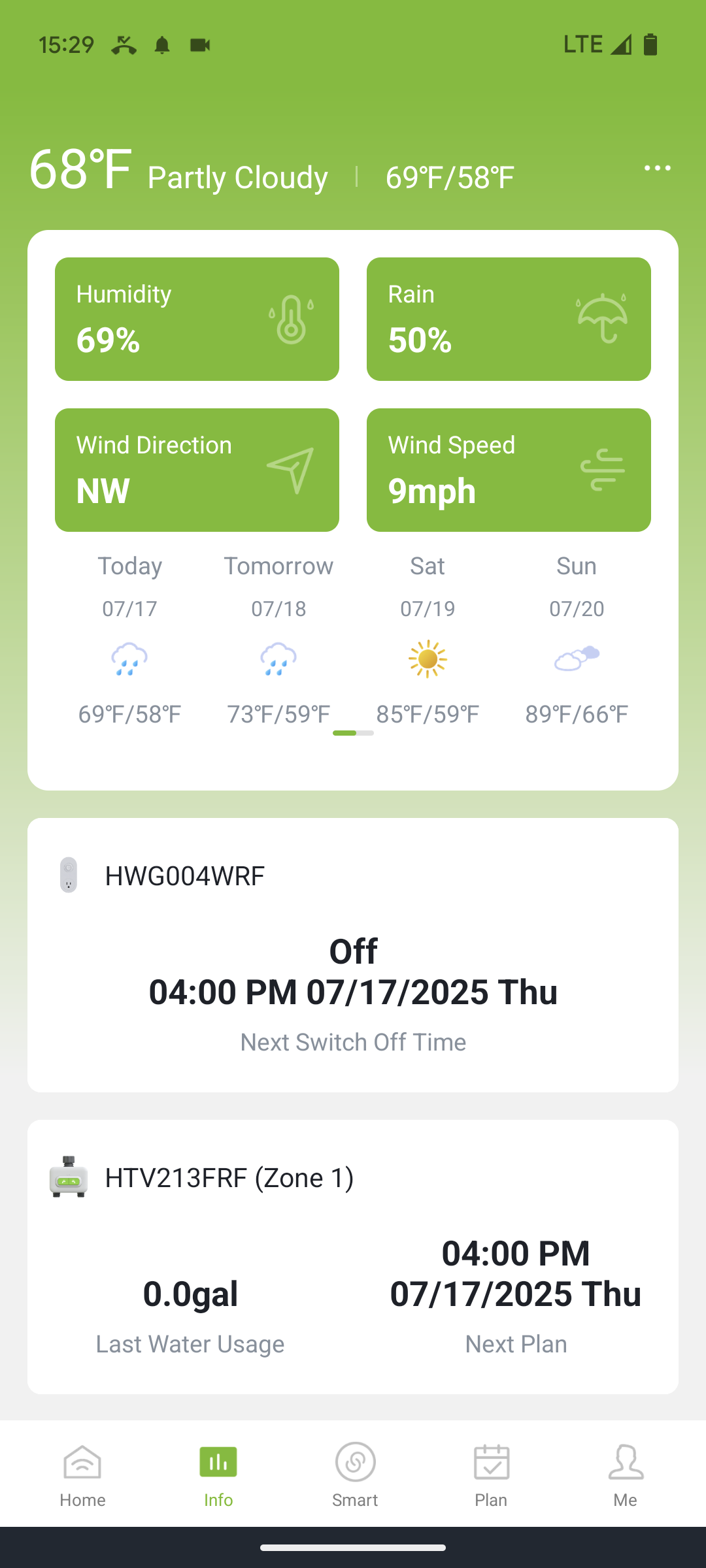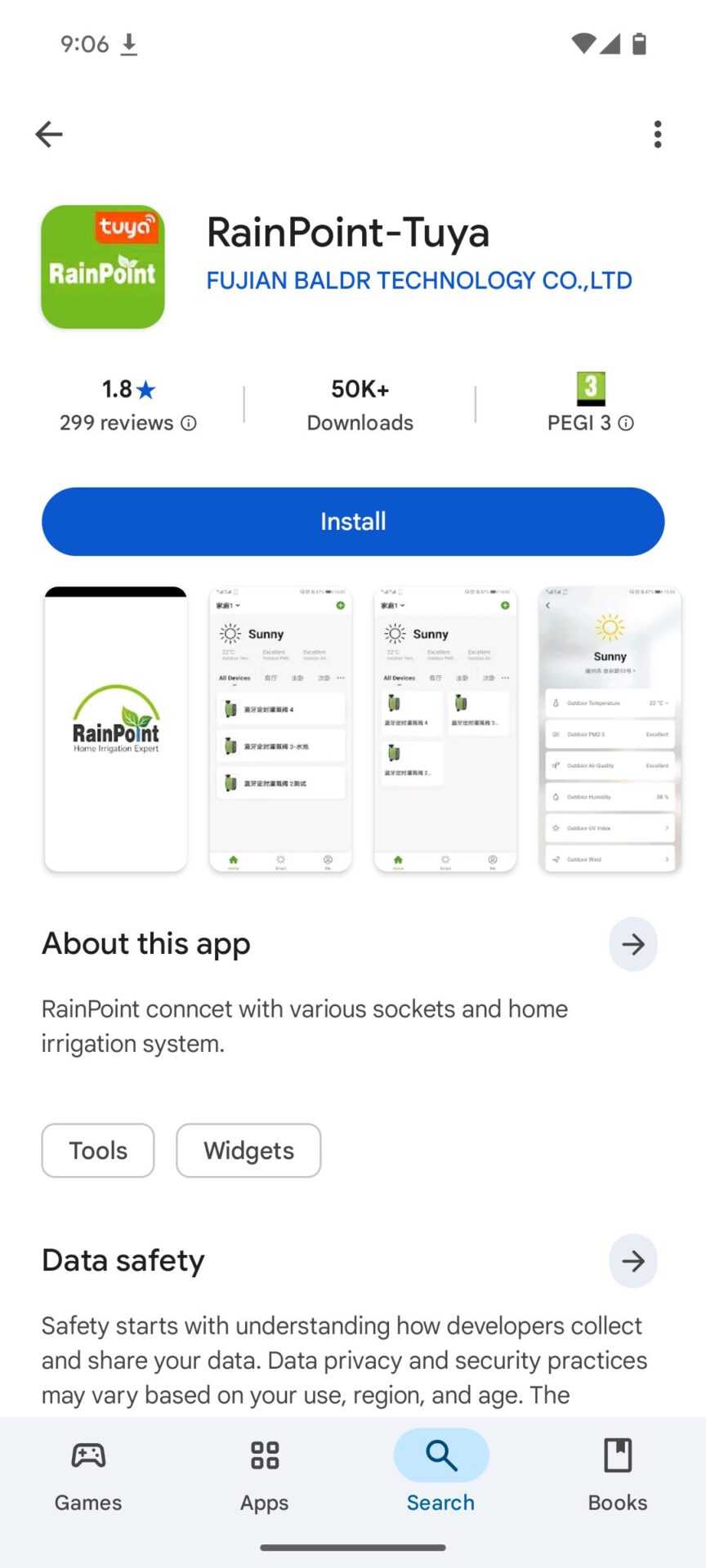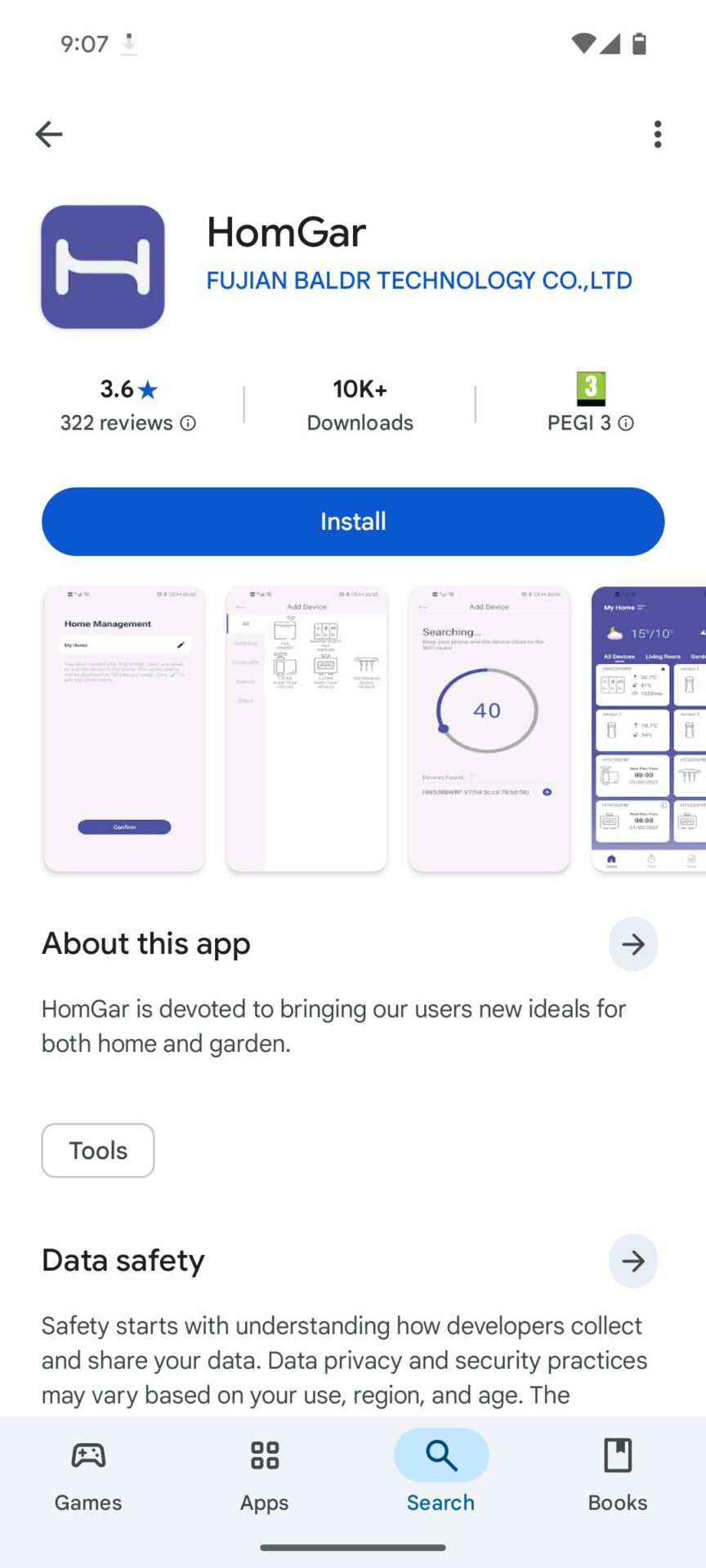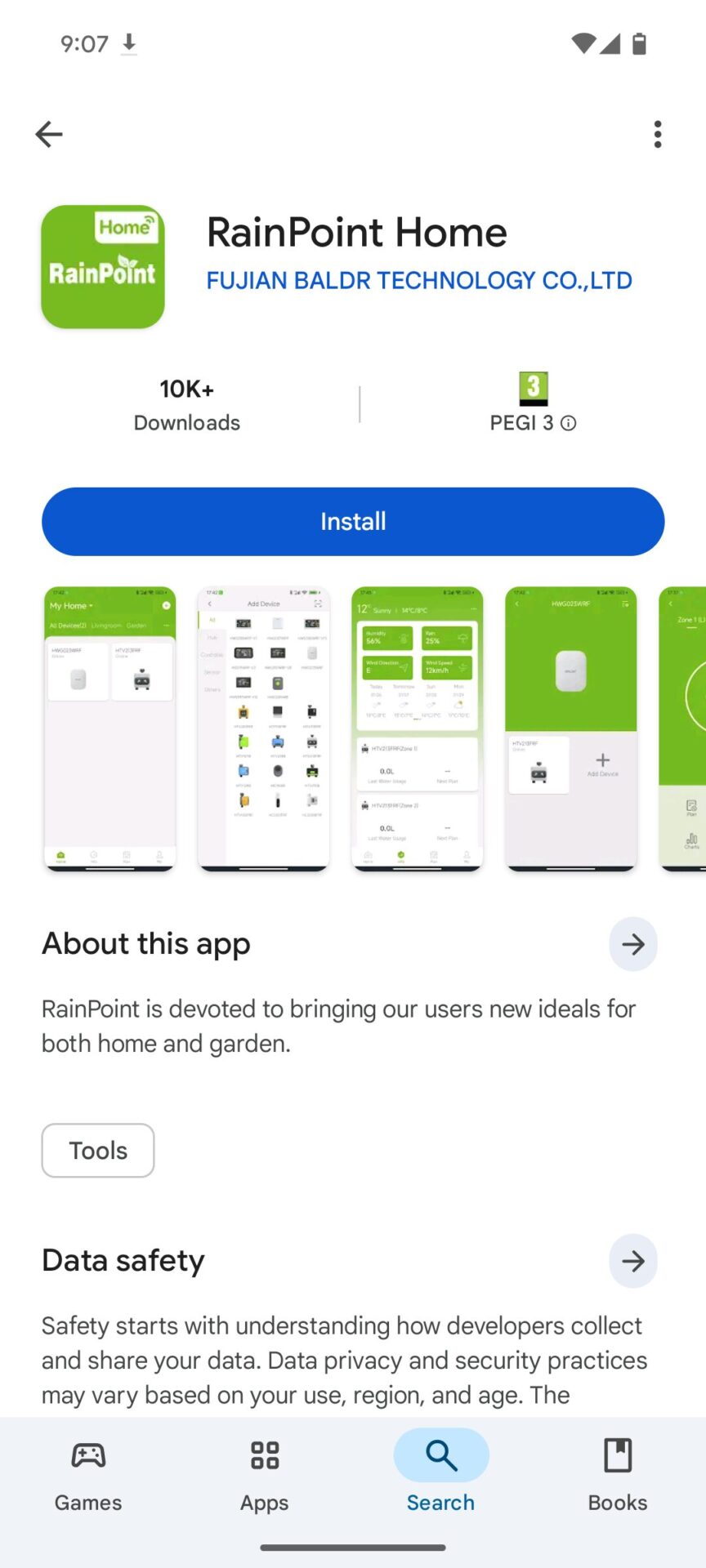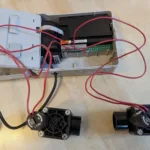A few years ago, I tested no-name irrigation computers from China for the first time. The results were very disappointing due to the poor manufacturing quality: The products were often defective upon delivery or problems arose shortly thereafter.
I’ve now tested the web irrigation timers of all major brands here on the blog, with only the two well-known Chinese budget providers, RainPoint and Diivoo, missing from my test series. Now it was time to give the providers from the Far East another chance. In the following post, I took a closer look at RainPoint and tested two different RainPoint Wi-Fi irrigation timers: the TTV203WRF and the HTV213FRF.
What immediately distinguishes the timers from the Chinese providers RainPoint and Diivoo and is their outstanding selling point is their low price. Both are price leaders in the irrigation timer market and undercut their established competitors Gardena, LinkTap, Orbit, Hunter, Rain Bird, and OpenSprinkler with their product prices.
Both offer exclusively, or almost exclusively, faucet-controlled irrigation timers. These are irrigation timers that can be screwed directly onto a faucet and through which the water flows directly. These computers have the valve for opening and closing built directly into the computer, unlike the second type of irrigation computer, which doesn’t come into contact with water itself but switches external solenoid valves.
Faucet-controlled irrigation computers have very high quality standards compared to the other type of irrigation computer! Due to constant contact with water and permanent exposure to sun, wind, and weather, poorly manufactured computers are likely to fail after just one or two seasons. They usually either leak due to material weaknesses or the built-in solenoid valve no longer switches properly. A low price alone is of little use here if the product quality isn’t also up to scratch.
Who is RainPoint and what does the company offer?
RainPoint itself is purely a trademark. The company behind this brand is not that easy to identify or research from the outside.
The answer can be found in the product information for the shipped product and in the app’s privacy policy: The company behind RainPoint is called Fujian Baldr Technology Co., Ltd. and is based in China. It is a Chinese/US joint venture founded in 2012 that manufactures numerous electronic devices for gardening and agriculture, including irrigation timers, weather stations sold under the Baldr brand, pump filters, pressure reducers, solenoid valves, drip irrigation products, and various gardening tools.
The RainPoint irrigation timer brand has been around since 2017. It offers both traditional irrigation timers and smart irrigation timers with web connectivity, both in a wide variety of models. Classic irrigation computers with one, two, three, or four outlets, and Wi-Fi irrigation computers with one or two outlets.
These are almost exclusively faucet-controlled irrigation computers, which have the solenoid valve built directly into the computer; a single model for controlling external solenoid valves is currently in the range.
What strikes me as quite negative is the sheer proliferation of models, which makes it really difficult for consumers to keep track. It’s common and understandable that models are offered with different numbers of outlets and with or without web connectivity. But when, in parallel, devices of different generations, devices with brass or plastic threads, devices with standard gateways and antenna gateways, pure Bluetooth devices that can only be controlled from close proximity, and devices that run on different smart software are offered, it seems like overkill to me and makes it very difficult for customers to keep track of everything.
This is further compounded by the fact that various accessories, such as sensors, only work with some of the devices. This means there’s plenty of potential for making a mistake when purchasing. I’ve therefore listed the key distinguishing features below and, further down, show which models offer which functionality in an overview table.
My opinion: Overall, RainPoint’s product range policy doesn’t inspire much confidence in me, as it doesn’t convey the impression that the company is dedicated to individual models and their improvement and further development, but rather simply churns out one model after another. It also doesn’t speak to sustainability (supply of spare parts) if models are discontinued and no longer available after a short period of time. It would make more sense to focus on a few models and one software and gradually improve them!
What distinguishes the different RainPoint WiFi irrigation timers?
Below is an overview of the key differences:
Number of Outputs
RainPoint currently offers models with 1 and 2 outputs. Recently, a model with 4 outputs, the HTV405FRF, appeared on Amazon, which is not yet listed on RainPoint’s website.
Different Software
As mentioned, RainPoint offers a wide range of software options! Three different apps are currently available for the RainPoint irrigation timers.
- RainPoint Tuya
- HomGar
- RainPoint Home
- HomGar
- RainPoint Tuya
- RainPoint Home
Important: Not every computer model can be used with every app, and some apps have very different functionality! Control via weather data is possible in some cases, but not in others. Some apps allow more programs to be created, others less. Navigation within the apps also varies greatly, ranging from relatively straightforward to quite confusing and cumbersome.
Therefore, before deciding on a specific RainPoint model, you should take a close look at the apps and then choose the model that can be operated with the app that appeals to you most! I’ll list which models work with which apps in the comparison table below.
Basically, it works like this:
- The orange TTV models only work with the RainPoint Tuya app.
- The white HTV models work with both the HomGar app and the RainPoint Home app.
- The green HTV models only work with the RainPoint Home app.
RainPoint Tuya
This is RainPoint’s original, self-developed software. It also allows the control of other Tuya devices, and the app is structured like a smart home software with, in theory, a wide range of options. However, this also makes it very confusing and unnecessarily complex to control for garden irrigation purposes. If you’re primarily looking for irrigation computer software, this isn’t really a good choice. However, it does offer (limited) control options based on weather events.
HomGar
This is an open-source irrigation computer software used by RainPoint, which has a much more logical structure and clearer menu navigation than RainPoint Tuya. In terms of usability, it’s the better app, but completely lacks weather control options. HomGar is also used in devices from the second Chinese competitor, Diivoo.
RainPoint Home
Is a combination of the first two. The app’s operating concept and menu navigation are based on HomGar, but have been expanded to include the weather control and automation features of RainPoint Tuya. Currently, it’s RainPoint’s best app. It can be used with the green and white RainPoint models.
The orange TTV203WRF tested here uses the RainPoint Tuya software and only works with that software. The white HTV213FRF can be operated with the HomGar or RainPoint Home software, but not with the RainPoint Tuya software.
I describe the differences between the three different apps in more detail in the “Software” section.
Different Gateways (Hubs)
The following variations apply:
- Gateways with standard or enhanced wireless reception (identified by the additional antenna)
- Gateways with or without an additional power outlet
- Gateways with or without an Ethernet port
The latest neon green model generation is sometimes delivered with routers with enhanced wireless performance, which can be identified by the small antenna. The corresponding hubs are called HWG023 and HWG040. This can be particularly worthwhile if there is a large distance between the gateway and the water computer.
The additional power outlet is useful if you don’t want to use an entire power outlet by plugging in the gateway, but want to continue using the outlet for other purposes. You can also use the outlet as a smart outlet via the app.
With a hub with an Ethernet port (HWG040), you have the option of connecting the computer to the internal network with an Ethernet cable instead of Wi-Fi.
Plastic or Brass Thread
The new neon green generation of computers is offered with a brass thread at the computer input. The white HTV models all have plastic threads. The orange TTV models are available with both plastic threads and, at a slightly higher price, brass threads. Models with brass threads are also available at both the input and output.
My opinion: I see the latest trend in the RainPoint product range, to offer irrigation computers (optionally) with brass threads instead of plastic threads, as more of a marketing gimmick than a truly significant benefit for the consumer. The weak points of these computers are generally not in the thread area, which can be resealed with sealant if necessary. The problem is more that the housing is made of cheap, thin plastic, and in particular, the connections between the plastic parts and the threads become brittle and leaky over time. And that the built-in solenoid valves no longer function properly after a while. Brass valves won’t change that. And as other manufacturers like LinkTap show, computers with plastic threads can also be manufactured to a very high quality and long-lasting standard.
Included Water Flow Sensor
Most RainPoint water timers are equipped with an integrated water flow meter, which records how many gallons of water have been used. Only the white TTV102B water meter doesn’t include one!
Soil Moisture Sensors
RainPoint also offers additional soil moisture sensors for its timers, but these are only available for certain timer models.
- Soil Moisture Sensor TCS005FRF – Can only be used with the two orange models TTV103WRF (1 output) and TTV203WRF (2 outputs).
- 3-in-1 Sensor HCS021FRF (measures soil moisture, temperature, and light intensity) – Can only be used with the new neon green and white models (all models that begin with HTV).
Interfaces/Voice Control
All three apps can be connected to Google Assistant or Amazon Alexa, allowing simple voice commands to be used for control. For example, “Ok Google, turn on water timer!” to turn on the irrigation computer, and “Ok Google, turn off water timer!” to turn off the computer.
Wi-Fi or only Bluetooth
Some of the same computers are offered as Bluetooth or Wi-Fi computers. The difference: The former doesn’t include a gateway, so you can only control the irrigation computer via Bluetooth when you’re in close proximity to your phone. In return, you save about $20 to $30 for the gateway, but then you can’t operate the computer while on the go or on vacation. The gateway can, in principle, be purchased later, converting the Bluetooth computer into a fully-fledged Wi-Fi computer.
Comparison table of all RainPoint WiFi irrigation timers
Below, I’ve compiled an overview of the currently available RainPoint WiFi irrigation timers to bring some order and clarity to the product range. I won’t specifically cover Bluetooth-only versions without a gateway. I won’t even cover slightly different versions that differ only in the thread material or a slightly different gateway; I’ll list those under “Variants.”
Also included here is the very important information about which app (RainPoint Tuya, RainPoint Home, or HomGar) the timer works with.




















Tested RainPoint Computers
I tested two RainPoint irrigation computers with Wi-Fi connectivity and two outputs each. The orange TTV203WRF, which is controlled with the RainPoint Tuya software, and the white HTV213FRF, which can be controlled with both the HomGar software and the RainPoint Home software.
In terms of appearance, the more modern-looking white HTV213FRF probably wins, but in practice, this plays a very minor role and therefore shouldn’t be the deciding factor.
RainPoint TTV203WRF Product Scope
The orange RainPoint computer with two outputs included the following:

Package contents
These include:
- Irrigation computer
- Gateway (hub)
- Operating instructions
- Installation instructions
- Teflon tape and replacement strainer
- Information about the possible free warranty extension (to 5 years)
- Reducer from 1 inch to 3/4 inch for connecting the inlet to 3/4 inch faucets (already pre-assembled)
RainPoint HTV213FRF Product Contents
The package contents of the white RainPoint computer look very similar:

Package contents
These are basically the same things as with the previous computer, except that the instruction manual is divided into several languages, and instead of a replacement strainer, a second mini roll of Teflon tape was included:
- Irrigation Computer
- Gateway (Hub)
- Instruction Manuals
- Installation Instructions
- 2 rolls of Teflon tape
- Note on the possible free warranty extension (to 5 years)
- Reducer from 1 inch to 3/4 inch for connecting the inlet to 3/4 inch faucets (already pre-assembled)
Comment: The addition of the small rolls of Teflon tape is a nice touch. However, the more important tap connectors for connecting something to the irrigation computer outputs are missing. These were included with all other irrigation computers tested so far, except for RainPoint. Such tap connectors don’t cost much to purchase later ($2 to $3 each), but it can be annoying if you want to get started after the irrigation computer arrives and then realize that this essential connection part is missing. Tip: When purchasing later, do not buy 1/2 inch but 3/4 inch tap connectors to avoid unnecessary pressure loss at the computer outlet!
Warranty Extension
A special feature is the free warranty extension from 2 to 5 years offered by RainPoint. All you need to do is send an email with the order number to the address on the enclosed card, and you will receive confirmation of the warranty extension by email from RainPoint. However, I can’t say how valuable this warranty is in the event of a claim, as I have no experience with this.
One detail: After applying for the warranty extension, RainPoint contacted me with a standard email encouraging me to write a review of the product on Amazon. By submitting a screenshot of the review, I could choose from four gifts worth approximately $15 each (50 feet of garden hose, water pH meter, etc.). In my opinion, rewarding user reviews in this way, even if they don’t explicitly request a positive review, is dubious and dishonest, and should be sanctioned by Amazon! This makes it increasingly difficult to rely on Amazon reviews when a large proportion of the reviews were accompanied by rewards.
Installing the RainPoint Computers
The installation works essentially the same for both computers, with one key difference:
- For the orange TTV203WRF, you need the RainPoint Tuya app.
- For the white HTV213FRF, however, you need the HomGar or RainPoint Home app.
The individual installation steps are as follows:
Download the RainPoint Tuya, HomGar, or RainPoint Home app.
For Android phones, go to Google Play; for Apple phones, go to the App Store.
- RainPoint Tuya App for the TTV203WRF
- HomGar App for the HTV213FRF
- RainPoint Home App as an alternative for the HTV213FRF
After downloading the app, you’ll need to register an online account. You then log in using the email address and password you provided. The app will then ask for permission to access your phone’s location data. This is necessary to display local weather data.
The next step is to add the gateway to the app. To do so, select the gateway model in the app, plug in the gateway, and press the button on the gateway to start pairing. The button will then light up, and the app will recognize the gateway after a short time.

Plugged in gateway
Next, connect the water computer to the gateway. To do this, click “Add Device” again and select the purchased water computer model. To begin pairing, insert the batteries into the computer (not included). During pairing, the water computer should be located in the immediate vicinity of the connected gateway.

4 AA batteries must be used
Installation comment: Pairing the devices with the app works smoothly and efficiently, as with most systems I’ve tested so far! I installed two devices this way. With the first one, everything went perfectly, but with the second one, the app refused to recognize the water computer even after several attempts. I then reset the computer to the default settings according to the manual, and it worked right away.
The water computer is now ready to go.
Hardware
At this point, I’ll take a closer look at the hardware itself.
Brief summary: The RainPoint irrigation timers don’t reach the quality of the top-of-the-line LinkTap, but they seem to be quite acceptably manufactured. No comparison to my tests of Chinese products a few years ago. The plastic used seems sturdy and not too thin, nothing wobbles, and the battery compartment opens and closes smoothly. So, the first impression is fine, but the true quality only becomes apparent after several seasons in which the timer has to withstand wind and weather.
Here are some pictures of the hardware:
There are two buttons on the front that can be used to manually turn the two outputs on and off.

The various RainPoint models with 2 outputs are structurally largely identical

Rear view. There are no additional connection options for sensors. The battery compartment is attached without screws. This still holds up well—at least for new devices.

View from above
The water inlets are a crucial part of an irrigation timer. Many manufacturers make them unnecessarily narrow. The water has to overcome this narrow passage, leading to unnecessary pressure loss. If you plan to use it in an irrigation system, this can have quite drastic consequences, causing the sprinklers to not reach their intended throw distances or, in extreme cases, not rise at all.
So I was curious to see how RainPoint handled this. You get a first impression by removing the thread reducer and the strainer underneath the inlet. This is rather negative; the inlet looks very narrow (it’s identical in the second model):

Through this narrow passage the water flows into the irrigation computer
I then took a closer look at this and conducted a bucket test to determine how this bottleneck affects the system in practice. I did this for the two RainPoint computers and, for comparison, for the LinktTap Q1. This also has a built-in water flow meter, so the computers are comparable. Note: A built-in water flow meter results in greater pressure loss than a computer without one.
Performance in the Bucket Test
I conducted the bucket test on an outdoor faucet. The bucket test determines the water output per hour with the faucet fully turned on. First, I tested it with the water flowing freely without the water timer installed. Result: 570 gallons per hour.
Then I tested it with the orange RainPoint TTV203WRF and the white RainPoint HTV213FRF. Result: The water output per hour drops equally sharply for both, from 570 to just 380 gallons. This isn’t surprising, given that an irrigation timer is always a bottleneck that consumes pressure.
But how large is this pressure loss compared to other products? For comparison, I conducted the same test with the LinkTap Q1. Result: This one provides significantly less pressure loss, reaching 439 gallons per hour.
The water inlet in the RainPoint timers is therefore much narrower and results in a considerably greater pressure loss. This may be of secondary importance for some application scenarios, but when planning an irrigation system or replacing an old irrigation computer from another brand with a RainPoint computer, you should be aware of this to avoid any nasty surprises!

The different water pressures of the RainPoint and the LinkTap computer can be visually detected even without measuring.
Gateway
The quality of the gateway is primarily determined by the quality of the wireless connection between the gateway and the irrigation computer. RainPoint gateways use 2.4 GHz WiFi. Since the new green model series, RainPoint has offered two different types of gateways: those with and without an external antenna. The latter are said to have a slightly longer range and better wireless reception.
The two devices I tested came with a gateway without an external antenna. Instead, they each have an integrated power outlet. This is practical, as you don’t lose any power outlet space after plugging in the gateway, and you can also use this outlet as a smart outlet, meaning you can turn it on and off via the app and predefined rules. More on this in the app description!
Signal Quality Test
You can check the signal strength of the wireless signal in the app. I tested this for different distances between the gateway and the irrigation computer, with the gateway plugged into the socket inside the house and me walking away from the house with the irrigation computer outside. The signal strength is displayed in dBM (decibel milliwatts), with the closer the number is to zero, the higher the quality.
| Distance | Signal quality (dBm) |
|---|---|
| 0 feet (immediately next to it) | – 73 dBm (4 out of 4 indicator lines) |
| 16 feet | – 76 dBm (4 of 4) |
| 32 feet | – 82 dBm (1 of 4) |
| 48 feet | – 89 dBm (1 of 4) |
| 96 feet | – 99 dBm (1 of 4) |
| 144 feet | – 111 dBm (1 of 4) |
| 160 feet | No more radio reception! |
Conclusion: At just under 160 feet, the water timer was no longer reachable, but the signal quality deteriorated significantly at distances above 32 feet. This should be more than sufficient for most residential applications, but it doesn’t come close to the wireless quality and range offered by, for example, LinkTap’s Zigbee devices.
Software/Programming
As described above, the orange RainPoint irrigation timers can only be operated with the RainPoint Tuya app, while the white ones can be operated with both the HomGar and RainPoint Home apps.
I will introduce these three apps in detail in the following posts:
Blog post: How the RainPoint Tuya app works
Blog post: How the HomGar app works
Blog post: How the RainPoint Home app works
Below is a table overview of the key software features:
Continuation
Price and Purchase Source
The two models presented cost between $80 and $100, including the gateway, although the white computer was on sale for even less at the time of writing. The largest selection of RainPoint irrigation computers can be found on Amazon. Although the manufacturer also has its own website and shop, the products themselves are not offered for sale there, but rather links to Amazon offers.
The RainPoint computers are also available on eBay and in several other online shops. The white models are also offered directly from China via Temu and cost about $10 less there. However, you have to be careful to get the right ones, as the correct thread types of the models vary depending on your region of residence. In the USA, you need one for the USA, in the EU, one for the EU, and so on. These are not compatible with each other! Furthermore, you have to accept a shipping time of several weeks.
Conclusion and Recommendation
The currently available RainPoint irrigation controllers no longer have much in common with the Chinese products that failed my tests a few years ago. Both RainPoint products I tested are decent irrigation controllers at a very attractive price.
The hardware appears solid at first glance, but its durability and susceptibility to defects can only be assessed after extended use. The reviews on Amazon seem to me to be of limited reliability in this regard, as RainPoint, as described above, deliberately encourages (good) reviews.
The wireless connection is also fine and probably sufficient for most applications. If you have a very large distance between the gateway and the irrigation controller, you could alternatively consider the newer green RainPoint series with an additional antenna. Or, if you require very high wireless quality, you could simply switch to a LinkTap computer.
A major drawback is the suboptimal design of the RainPoint computers in terms of pressure loss. Due to the narrow inlet, RainPoint computers lose significantly more pressure than competing products. This can be a problem if, for example, you need a specific pressure in an irrigation system and the upstream irrigation computer prevents this pressure from reaching the sprinklers.
With regard to software, you have to be extremely careful to choose the right product, as not all models work with every software. This could potentially prevent you from using weather-controlled irrigation. RainPoint’s model policy is generally difficult for outsiders to understand and complicated to grasp. In my opinion, it would be desirable if RainPoint would focus on a few products and develop them further.
The RainPoint Tuya software for the orange model series is, in my opinion, a complete failure. No other irrigation computer I know of has such a complicated user interface and illogical navigation. Therefore, I would not recommend purchasing an orange RainPoint computer!
The HomGar software of the white models is significantly better in comparison, but unfortunately, the weather control option is completely missing. Alternatively, you can also use the white model series with the third RainPoint app, RainPoint Home. This is essentially the same as the HomGar software, but with additional weather control.
The white model series is therefore my test winner among the two products tested. This is currently the most affordable smart irrigation computer on the market. If the low price is your priority and the main focus of the purchase is the ability to control the computer while on the go, for example, while on vacation, then you can’t go wrong with the white model series! The new green RainPoint model series is virtually identical to the orange and white models, only with brass threads instead of plastic. The approximately $30 to $40 surcharge is really only worthwhile if you need the improved wireless connection.
RainPoint currently can’t compete with the best irrigation computers on the market. Especially when it comes to software, the gap to leading systems such as LinkTap, OpenSprinkler, or Hunter Hydrawise is large. But even with the slightly more expensive Orbit B-hyve computers, the RainPoint software can’t keep up.
RainPoint lacks numerous important features, such as seasonal adjustment or secure options should a valve fail to close properly, and its programming is very limited compared to competitors. And a very important point: The weather control is very limited compared to competitor products because the parameters you can refer to aren’t the most useful, and there’s no information about how these parameters were determined or to which time period they refer. This makes a sensible, well-functioning weather control system almost impossible to implement.